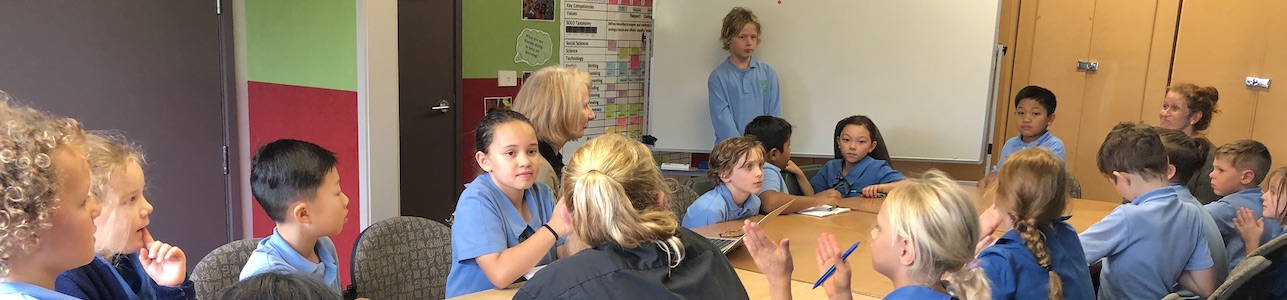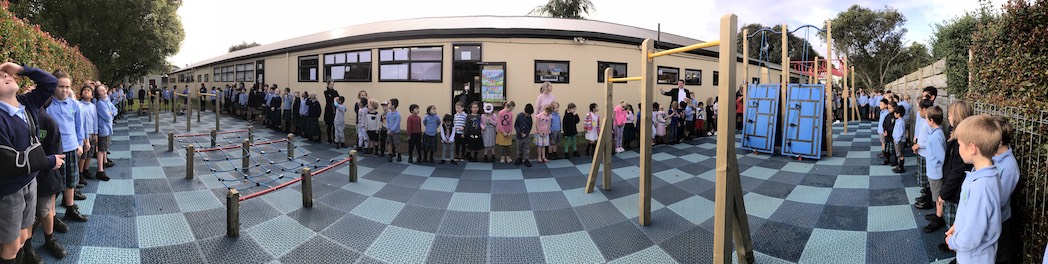Personalised accounts on Kindo
Need to create an account?
New users can click here to create your myKindo account.
Enter in the email address the school has on file for you and click the ‘next’ arrow.

You’ll then receive an email with a link.
Click on the link and enter in a password.
“Tick” to agree to the Terms and Conditions and click ‘Continue’.
You can now use your email and password to login to the school shop.
Once you have finished adding items to your cart, you can select Checkout.
Then simply click 'Place Order' at the checkout and you’re done!
Need assistance? Kindo helpdesk is open 8am to 4pm weekdays.
Freephone: 0508 4 KINDO (0508 454 636) Email: hello@mykindo.co.nz
Online support: support.mykindo.co.nz